IRCC Portals
Between March 31st, 2021 and October 28th, 2022, the Immigration, Refugee, and Citizenship Canada (IRCC) has made significant efforts to streamline the process of submitting immigration applications through online portals. All permanent resident and temporary resident applications transitioned to online submissions. The benefits of these portals include convenience, security, and speed. Incomplete applications are easily returned to applicants to fix and resubmit, saving everyone time and effort when compared to paper applications.
There are various portals available for applicants based on varying immigration types:
Electronic Travel Authorization (eTA) applications portal
Permanent resident portal
IRCC Portal for temporary residence applications including the refugee and study permit portal
Citizenship portal
ESDC LMIA online portal
Fee payment portal
The employer portal
Client Application Tracker portal
Specific portals were created for applicant’s representatives:
The permanent residence representative portal
New authorized paid representative portal
These portals are still witnessing updates as IRCC improves and responds to complaints from applicants and their representatives. Downtime and access problems are very common. Clients may experience difficulty navigating the portals, and trouble uploading or submitting documents.
Tips to Apply
- It is essential to have key contact information for IRCC when using online portals. Applicants can find information on how to contact IRCC on their website. This information includes contact phone numbers, email addresses, and webforms.
- If the problem persists, clients are advised to fill an IRCC webform to report issues or ask questions about their applications.
- While submitting an IRCC webform, an applicant must navigate to the correct IRCC webform based on the correct case processing centre. It is common for IRCC staff to respond with generic emails with resolution tips already listed in IRCC help centre.
- Applicants may face technical difficulties while submitting applications. When a technical issue is encountered, applicants are encouraged to provide screenshots of error messages, provide a detailed description and list key information, such as application number, Unique Client Identifier (UCI), applicant’s contact and personal identity information.
- Applicants should go through readily available guides created by IRCC for each application type. These guides provide comprehensive information to ensure a completed application package is submitted. IRCC shall release updated versions of these guides to help reflect the new portal submission process and provide additional clarity, where applicable.
- Common issues with applications include character limitation and site glitches. Some portals also have limited file size requirements. Applicants shall learn how to compress and manipulate PDF files to meet the maximum limit number and pdf size acceptable for upload on these portals. The less tech-savvy applicants may struggle.
- Global Case Management System (GCMS) is a useful portal than can be utilized by clients who received a refusal and intends to appeal. The GCMS notes may provide additional insight on why the application was rejected and give the applicants to read IRCC officer’s comments. These documents are not easy to read and some officers are very brief with comments and use a lot of acronyms. Nevertheless, it is a useful tool for a minor cost. While the processing time may vary with respect to the information requested, on average, it takes 30 days for IRCC to provide the GCMS notes.
Understanding and navigating the many IRCC online portals can be a daunting task. However, applicants can be better equipped to use these portals effectively by following the tips listed above and reading through IRCC help’s centre for common resolutions.
We, at Al Dar Immigration Services, are always here to help. Reach out and book a consult. Collaboratively, we can work through your concerns and technical issues through screensharing from wherever you are. Our authorized representatives will help you navigate the various portals, meet IRCC requirements for successful uploads and address your technical issues.
Book a consultation to learn more.
Email: info@aldar.ca
Phone #: +1 807-356-1731